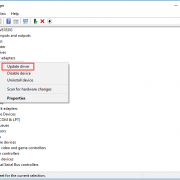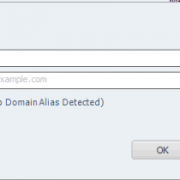Самый безопасный браузер: comodo dragon
Содержание:
- Функционал
- Как установить браузер на Windows 10, 8, 7
- Как удалить браузер
- Under the dragon’s protection
- Что это за программа?
- Преимущества
- Интерфейс
- Как установить русский язык
- Malware Removal &Comodo Internet Security Secrets
- Why Do I Need Antivirus with Internet Security for my PC?
- Integrated Firewall
- What makes Internet Security different?
- Функционал и возможности
- Why Comodo Antivirus Software?
- What’s new?
- What is Comodo Dragon Browser and should I use it?
- Frequently Asked Questions
- Обзор интернет-браузера Comodo Dragon
- Плюсы и минусы
Функционал
Интерфейсом браузер Comodo Dragon похож чуть более, чем полностью, на Google Chrome. Однако при этом, по оценке пользователей, оптимизирован куда лучше, потребляя значительно меньше оперативной памяти. Мелочь, а приятно для слабых машин, или любителей запускать сразу множество задач.
Так же Комодо Драгон может похвастаться эффективным набором средств защиты данных. При работе происходит автоматическая проверка доменов, препятствование слежке за веб-узлом и мониторинг загрузочных действий. Дополнительно браузер Comodo Dragon оснащен анонимайзером, который позволяет скрывать свое местоположение.
Впрочем, это требует не всем. А вот скоростной доступ к сетевым ресурсам, и последующая стабильная работа с ними – куда более весомый аргумент для того, чтобы скачать Comodo Dragon бесплатно на компьютер. К тому же он отлично синхронизирован со многими вэб-клиентами, что позволяет импортировать привычные настройки.

Как установить браузер на Windows 10, 8, 7
- Скачать Comodo Dragon бесплатно на Windows 10, 8, 7 (установочный файл).
- Запустить его.
- Не пугаться открывшегося окна с текстом на английском языке, нажать внизу кнопку «I Agree».
- Выбрать, куда будет установлен браузер, нажать «Next».
- Выбрать, что вы хотите импортировать из других браузеров: Историю, Избранное, Автозаполнение данных, Пароли, Поисковые системы, Домашнюю страницу. Так же здесь вы можете решить, хотите ли сделать Комодо Драгон браузером по умолчанию. Нажать «Next».
- Далее предлагается выбор установки сервисов Секюрити DNS «Со всеми приложениями», «Только в Драгоне», или же «я не хочу их использовать».
- Нажать кнопку «Install».
- Дождаться завершения установки.






Как удалить браузер
Удаление браузера Comodo Dragon возможно двумя способами.
Первый вариант:
- Запустите установочный файл. Если удалили – скачайте заново.
- В открывшемся окне выберите вариант Uninstall, нажмите «Next».
- Выберите причину, почему вы хотите удалить браузер (можно в принципе выбирать любую, никто не заметит). Нажмите «Next».
- Нажмите кнопку Uninstall.
- Готово.
Второй вариант:
- Выберите в меню «Пуск» пункт «Панель управления».
- В открывшемся окне найдите команду «Удаление программы».
- Выберите из предложенных вариантов нужную программу.
- Выберите причину, почему вы хотите удалить браузер (можно в принципе выбирать любую, никто не заметит). Нажмите «Next».
- Нажмите кнопку Uninstall.
- Готово.

Удаление на Windows 10




Under the dragon’s protection
Comodo Dragon is a web browser that is equipped with high-level security as it prioritizes its users’ protection from threats and scams above all else. Browsing the Internet is more than just having a speedy connection and fast downloads. You must also be mindful of securing any of your information from being leaked or illegally acquired by thieves and hackers in the dark web. Comodo Dragon aims to alleviate your worries by making sure all your sessions are safe from harmful threats.
Your privacy is what matters
This browser is Chromium-based, a technology that was developed by Google so you can expect to see and enjoy most of the features that Google Chrome already has. That includes plug-ins and browser extensions that you surely would find helpful in increasing your productivity. However, what makes Comodo Dragon stand out from Chrome is its lack or absence of a user tracking feature, which could potentially serve as a gateway for outsiders to steal private information. It is focused mostly on ensuring that its users’ privacy is completely protected. Additionally, the browser takes extra measures in checking a website’s SSL certificate and informs you if it thinks that the certificate is not strong enough. This is useful in being able to determine if a page is secured or not. Comodo Dragon has an on-demand site inspector that aims to find out of a website contains any malicious code and other content that can be harmful. The browser will immediately discourage you from accessing the site once it is able to detect a threat.
Swift Internet browsing
Despite its large investments on security and privacy, Comodo Dragon does not compromise its other functions and overall performance. It is still able to give quality service by making sure users enjoy speedy browsing rates and uninterrupted sessions. There are also little occurrences of system crashes, lags, and even frozen windows. Comodo Dragon has its own set of customized browser add-ons and plug-ins just like other popular browsers, as well as its own built-in system updater so it continues to be up to par to user expectations as technology continues to evolve.
Rest easy with Comodo Dragon
Comodo Dragon is not just your average browser. It is proven to be competitive with the other popular choices out there but with an added effort in maintaining a strong hold on security and privacy. Its interface is neat and really easy to use even without any outside help. The windows are not cluttered and only the necessary functions and bookmarks are made available and accessible on the toolbar. Comodo Dragon has a lot to offer and will surely not let you down.
Что это за программа?
Comodo Dragon, отзывы о котором будут рассмотрены чуть позже, представляет собой баузер на основе небезызвестного Google Chrome. Стоит отметить, что хорошо известна в мире киберзащиты. Ее антивирусы используют многие. И вот в фирме решили создать полностью защищенный браузер. Но создавать конкурентоспособный продукт «с нуля» оказалось делом очень хлопотным. Поэтому ребята из «Комодо» просто взяли программный код Chrome (хорошо, что он открытый) и немного изменили интерфейс. Получился совершенно новый браузер.
Однако основной «фишкой» этой программы является вовсе не интерфейс или программный код. Он интересует тем, что позиционируется как продукт, который способен полностью защитить данные пользователя. И это не шутка. Браузер использует продвинутый DNS сервер. Comodo Dragon, отзывы о котором неоднозначные, смог завоевать популярность у некоторых пользователей. Но до массовости того же «Хрома» или «Файрфокса» ему еще далеко. И дело даже не в том, что мало кто о нем знает. Просто он не представляет собой ничего интересного. Тот же Chrome, только в профиль.

Преимущества
Приложение Comodo browser имеет несколько преимуществ, перед знаменитыми интернет-обозревателями. В первую очередь следует отметить безопасную работу Комодо. Это, возможно, благодаря специально разработанному модулю Web Inspector. Благодаря инструменту, можно вручную проверить любой интересующий веб-сайт. К тому же добавлена функция автоматической блокировки хостов, через которые способны проникнуть вирусы.
Comodo browser быстро загружает веб-страницы. Повышенная скорость загрузки достигнута благодаря использованию усовершенствованного движка WebKit. Встроенный модуль мгновенно обрабатывает запросы, после чего выводит результаты на экран.
Еще одним преимуществом browser Comodo можно считать то, что он полностью на русском языке. Русскоязычный интерфейс позволяет пользователям быстро изучить возможности веб-навигатора.
Разработчики постарались, чтобы browser Comodo не потреблял ресурсов. К тому же были исправлены критические ошибки, которые появляются во всех браузерах, разработанных на основании исходного кода Chromium. На выходе получилось стабильное приложение.
Интерфейс
Внешний вид браузера почти полностью повторяет интерфейс «Хрома». Те, кто привык пользоваться разработкой от , не ощутят никакого дискомфорта, пересев на этот браузер. Но и без идентичности интерфейс прост и интуитивно понятен. В отличие от проприетарного Chrome, этот браузер лишен интеграции с сервисами Google, поисковика от той же компании и фирменных логотипов. Вместо привычного круга с цветами «Гугла» пользователя ждет лого «Комодо». И это не так уж плохо. Расположение управляющих элементов тоже стандартное. Но иконка настроек переехала на новое место. Однако найти ее не составляет никакого труда. Таковы особенности дизайна и внешнего вида Comodo Dragon. Комментарии и отзывы тех, кто использует именно этот интернет-браузер, ясно дают понять, что дизайн получился на редкость удачным.

Как установить русский язык
Чаще всего язык интерфейса у «Дракона» по умолчанию русский. Однако если так случилось, что браузер открывается на английском, воспользуйтесь следующим способом. Откройте в меню: Settings –> Show advanced settings –> Languages –> Language and input settings –> Russian –> Display Comodo Dragon in this language –> Done. В открывшемся окне выберите русский. Не забудьте перезагрузить браузер, чтобы внесённые изменения вступили в силу.
Если язык не изменился, проверьте системные настройки. Возможно, в качестве системного языка выбран английский. Поменяйте его на русский и повторите процедуру.
Malware Removal &Comodo Internet Security Secrets
From viruses, Trojans, worms, buffer overflows, zero-day attacks, spyware and hackers, Comodo Internet Security Software alerts you whenever potential malware attempts to attack or gain access to your system.
Comodo Antivirus with Internet Security combines powerful Virus Protection Software, an enterprise class packet filtering firewall, advanced host intrusion prevention, application control and anti-spyware in one supremely powerful application.
Built from the ground upwards with your security in mind, Internet Security offers 360° internet protection by combining powerful Antivirus, an enterprise class packet filtering firewall, advanced host intrusion prevention and automatic sandboxing of unknown files.
Comodo’s Antivirus with Internet Security suite differs from traditional antivirus software in that it also includes other layers of protection, including anti-spyware, parental controls, privacy protection and much more. This $29.99 Internet Security suite is a complete package that you can download and install for peace of mind.
Why Do I Need Antivirus with Internet Security for my PC?
Comodo Antivirus with Internet Security 2020 now offers a complete solution as a multi-layered security application that keeps hackers out and personal information in.
Built from the ground up — with your security in mind, Internet Security offers 360° protection by combining powerful Antivirus protection, an enterprise class packet filtering firewall, advanced host intrusion prevention and automatic sandboxing of unknown files.
Unlike the stripped down versions of commercial software that other software vendors offer for free, this is the full, completely functional version of the product.
We slashed our prices from $39.99 to $29.99 to help spread internet safety across the world. Get this limited time offer while it lasts!
Integrated Firewall
Control which programs are allowed to access the internet, make your computer invisible to hackers and protect your system against all inbound and outbound attacks.
- Block all unauthorized inbound or outbound connection attempts on your computer
- Allow you to specify exactly which programs are permitted to access the internet
- Stealth the ports on your computer so hackers cannot locate and attack you
- Specify parental controls to filter out inappropriate websites
- Maintain detailed activity and connection logs so you can troubleshoot issues
- Isolate your internet browser in a virtual container so online threats cannot access your private data
GET ALL FEATURES FOR $29.99
What makes Internet Security different?
AUTO SANDBOX TECHNOLOGY
The sandbox is a virtual operating environment for untrusted programs — ensuring viruses and other malicious software are completely isolated from the rest of your computer.
SECURE SHOPPING
Total security for online shopping and banking. Features browser isolation, keylogger prevention, copy-paste protection, screen capture blocking and SSL certificate inspection.
MALICIOUS WEBSITE FILTERING
Keeps you safe online by automatically blocking dangerous websites and allows you to set up custom block lists for different members of your family.
PERSONALIZED PROTECTION ALERTS
Firewall quickly learns the rules you set for downloading software, and adjusts its alerts accordingly to fit your needs.
Функционал и возможности
Новый браузер отличается наличием следующих функций:
- Способность открывать сайты без сохранения истории, то есть в режиме «Инкогнито», который блокирует элементы Cookies.
- Все открываемые сайты проходят проверку на содержание в них опасного ПО, способного причинить вред компьютеру, на котором установлен браузер. Эта функция является естественной, так как компания Комодо специализируется на разработке сертификатов безопасности.
- С помощью сервисов Google сохраняются закладки и история.
- Возможна работа в режиме полноэкранного просмотра.
- Функция перевода иностранных сайтов с помощью нажатия одной кнопки. Comodo Dragon способен сам определить язык открытой страницы, перевести на русский и отобразить результат.
- Печать страниц.
Why Comodo Antivirus Software?
Comodo Antivirus with Premium Internet Security Software can prevent most of the cyber attacks and malware which steal private data stored on your computer, give hackers unauthorized access to your computer and in turn, your financial and personal information. Malware arising from the internet can hold your system as a hostage and demand money, secretly gather sensitive information about your computing habits, internet activity, and keystrokes, etc. You can protect yourself from all of these threats with the latest version of Comodo Internet Security Software.
See All Security Features
What’s new?
Secure Shopping
Comodo Secure Shopping is a major new feature in CIS which provides unbeatable security for online banking and shopping sessions. When using Secure Shopping, websites will open inside a security-hardened virtual environment which is isolated from the rest of your computer. This creates a threat resistant tunnel between you and your target website which cannot be monitored or attacked by any other processes running on your computer.
- Hides sensitive online data from other processes on your PC
- Prevents keyloggers from recording your keystrokes
- Warns you if there is a remote connection to your computer
- Stops hackers and malware taking screenshots of your session
- Detects fake SSL certificates to stop man-in-the-middle attacks
But Secure Shopping isn’t just for the internet! You can run any application which handles sensitive information inside the secure environment. Examples include:
- Email applications like Outlook and Thunderbird
- Accounting software like Sage
- Password managers
- Spreadsheet software like Excel
- FTP and VPN clients
- Instant messaging and chat applications
- File sharing clients like Drop Box
Applications inside the secure environment are totally sealed-off from other processes on your computer — meaning there is no way that malware can gain access to your data.
The technology behind Comodo Secure Shopping is already being used by major point-of-sale and money-wiring organizations to secure sensitive customer transactions. With CIS, Comodo brings this same level of security to your home. If you need a truly secure place to work and go online, then use Comodo Secure Shopping.
Web Installers
We’ve streamlined our installation processes so users always receive the most up-to-date version even if you download an outdated build.
Unblock Applications
Have you ever tried to run a program only to find your security software is blocking it — then can’t figure out what you need to do to get it running? Is it the firewall, the behavior blocker, the sandbox or the antivirus which is stopping it? Comodo’s new unblock applications feature allows you to release applications with a single click from whichever security component has blocked them.
Get Full Protection
What is Comodo Dragon Browser and should I use it?
1. What is the Dragon Browser?
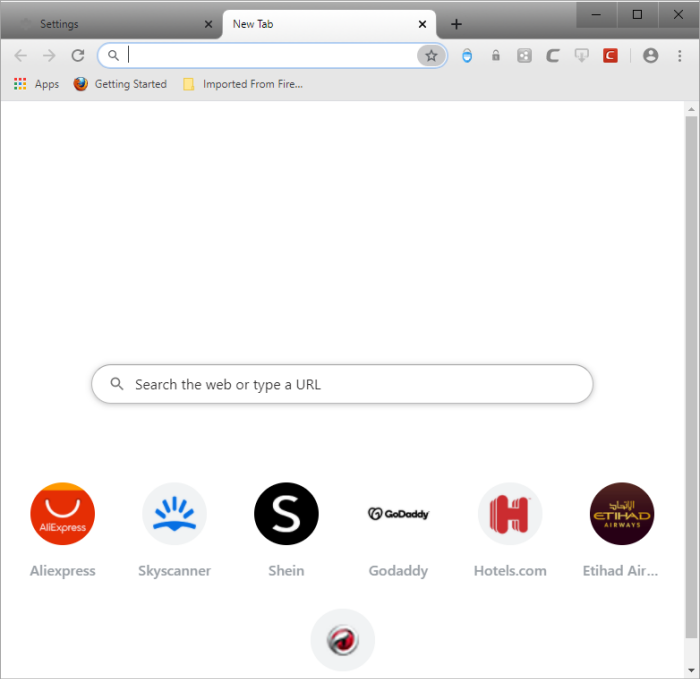
Comodo Dragon Browser is developed by the Comodo antivirus company and it’s based on the Chromium engine.
The browser has SiteInspector malware scanning technology that will protect you against online threats. It’s worth mentioning that the browser also has a built-in Secure DNS service.
The Dragon Browser is similar to Chrome, and if you ever used Chrome, you’ll feel comfortable with its user interface.
As for privacy, there are various privacy enhancements available that will make your browsing experience more secure.
Comodo Dragon can also block tracking cookies, and thanks to the Domain Validation technology you can easily detect weak SSL certificates.
=> Download Comodo Dragon
2. Should I use Comodo Dragon Browser?
Comodo Dragon offers some good security ideas, but it lacks other features that browsers have such as Opera.
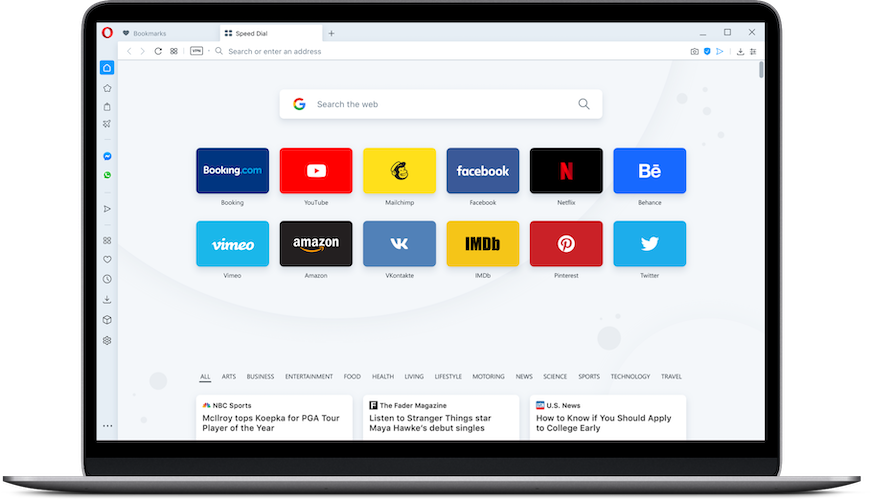
Opera is also based on Chromium, it’s easy to use, and it fully supports Chrome extensions. The browser has tracking protection, so it will block all tracking scripts and cookies.
By doing so, your webpage loading time will decrease. For additional security, there’s protection against crypto-miners as well.
Opera’s highlight is its VPN, and the browser offers free and unlimited VPN to all its users for an extra layer of protection.
As for other features, the browser has advanced tab management, support for workflows, built-in instant messenger, and Instagram integration.
We also believe that the user interface is much nicer in Opera than Comodo’s Dragon.
Comodo Dragon Browser offers some interesting features in terms of security, but in our opinion, it lags behind other browsers in terms of usability and features.
Frequently Asked Questions
-
What is Comodo Dragon on my computer?
Comodo Dragon is a web browser developed by an antivirus company called Comodo.
-
Is Comodo Dragon browser safe?
Users reported that Comodo Dragon Browser has certain security issues, so you might be better using a more secure browser such as Opera.
-
Is Comodo trusted?
Yes, Comodo has developed solid software in the past and it’s generally a reliable company.
-
Is Comodo IceDragon safe?
Comodo IceDragon offers solid features, and it’s generally safe, but it’s might not be as safe as other web browsers.
-
What is Comodo Dragon on my computer?
Comodo Dragon is a web browser developed by an antivirus company called Comodo.
-
Is Comodo Dragon browser safe?
Users reported that Comodo Dragon Browser has certain security issues, so you might be better using a more secure browser such as Opera.
-
Is Comodo trusted?
Yes, Comodo has developed solid software in the past and it’s generally a reliable company.
-
Is Comodo IceDragon safe?
Comodo IceDragon offers solid features, and it’s generally safe, but it’s might not be as safe as other web browsers.
Was this page helpful?
MyWOT
Trustpilot
Thank you!
Not enough details
Hard to understand
Other
x
Contact an Expert
Start a conversation
Обзор интернет-браузера Comodo Dragon
Шаг 1 – . Загрузите бесплатную ссылку для загрузки обозревателя Dragon Browser и во время его установки примите лицензионное соглашение и сохраните настройки обозревателя в папке по вашему выбору
Обратите внимание, что для установки требуется пространство 79 МБ.
Шаг 2 – Если природа веб-сайтов вас очень беспокоит, вы можете включить функцию настройки Comodo Secure DNS во время установки. Бесплатная и мощная функция, если она включена, предупреждает пользователя и автоматически блокирует любые вредоносные веб-сайты.
Шаг 3 – . По завершении вы должны увидеть значок Браузер Comodo Dragon (в левом верхнем углу экрана).
Вы увидите 3 основных меню под ним:
история
История означает совокупность прошлых событий. Вся информация о веб-сайтах, которые вы посещаете, хранится здесь в чистом виде и готова для отображения в один клик.

Расширения:
Дополнительные функции и возможности, которые можно добавить в Google Chrome , также можно добавить в браузер Comodo Dragon с помощью расширений. Прекрасные приложения, игры, которые работают с Chrome, также должны работать с браузером Comodo.

Пользователи могут управлять специфическими настройками расширения непосредственно с кнопки панели инструментов расширения. По умолчанию кнопки расширения уже добавлены на панель инструментов. Чтобы скрыть их, просто щелкните правой кнопкой мыши расширение и выберите «Скрыть кнопку» на панели инструментов.

Настройки:
Здесь вы можете настроить параметры для браузера. Например, вы можете
Вручную добавьте, отредактируйте или удалите поисковую систему или сделайте ее стандартной. Как?
Просто нажмите на значок Comodo Dragon, выберите «Настройки» -> «Поиск».

Затем щелкните раскрывающееся меню, чтобы просмотреть список доступных поисковых систем, и нажмите кнопку «Управление поисковыми системами», чтобы открыть область «Поисковые системы», и выберите нужный механизм по умолчанию.

Вы даже можете импортировать данные из других веб-браузеров. Для этого щелкните значок браузера и выберите раздел «Пользователь» в разделе «Настройки».
Затем нажмите кнопку «Импортировать закладки и настройки».

После этого появится диалоговое окно «Импорт закладок и настроек». Выберите браузер, из которого вы хотите импортировать данные, и тип данных.

Далее нажмите «Импорт», появится подтверждение об успешном процессе импорта. Если увидено, нажмите ОК.

Импортированные закладки появятся в виде папки на панели закладок.

Кроме того, вы можете использовать браузер для управления паролями вашего сайта, защиты ваших паролей синхронизации и выполнения других действий. Пожалуйста, обратитесь к этой странице, чтобы увидеть список инструментов, предлагаемых браузерами Dragon, и узнать, как их использовать.
Comodo Dragon Internet Browser действительно создан для скорости, простоты и безопасности и остается верным своим словам. Он имеет интерфейс, похожий на Google Chrome по внешнему виду, но исключает потенциальные угрозы для безопасности. Еще одна отличительная черта Comodo Dragon Internet Browser заключается в том, что он имеет функцию автоматического обновления, которая раздражает некоторых, по умолчанию отключена – в отличие от Chrome.
Comodo Dragon Browser скачать
Вы можете загрузить Comodo Dragon Browser, посетив его домашнюю страницу .
Возможно, вы также захотите проверить браузер Comodo IceDragon на основе ядра Firefox.
Плюсы и минусы
Основные достоинства программы:
Отдельно следует отметить такую особенность, как портативный режим работы, который является одним из больших плюсов программы. Для его активизации нужно при начальной установке браузера, поставить птичку напротив опции «Портативный режим». В этом случае, все закладки и пользовательские настройки будут сохраняться в один каталог с программой. При необходимости переноса Comodo Dragon на другой компьютер, нужно просто скопировать этот каталог на флеш-накопитель и все персональные настройки и информация будут перенесены.
Кроме этого, пользовательские настройки можно импортировать в броузеры Opera, Internet Explorer или Firefox.
Из программы были удалены такие опасные и неудобные элементы как:
- переадресация на Гугл-поиск во время загрузки;
- страница Гугл-ошибки;
- кодек H.264;
- выпадающий список подсказок в строке поиска;
- отслеживание ошибок;
- документы, переводчик и другое.
Недостаток: схожесть интерфейса с иными браузерами на основе Chromium, например, Google Chrome.