Faq
Содержание:
- Comments Moderation Policy
- Installers that are Clean
- How to import GFS information and present it to your visitors?
- Проблемы и Решения
- Как скачать бесплатно лицензионные программы с Giveaway of the Day
- What do these giveaways mean?
- GaotD Setup Keeper
- General information
- Problems and Solutions
- Общие Сведения
- Installation of PHP samples
- Что такое Giveaway of the day?
- Experience the power of users’ feedback using GOTD!
Comments Moderation Policy
Comments section’s main aim is to give you a chance to share your opinion about the software with other visitors of the site. To keep this area free from SPAM and eliminate conflicts among the users all the comments left are pre-moderated.
To avoid possible complaints we will outline general aspects of our moderation policy.
Constructive criticism of the software either positive or negative is welcome. The main idea here is to create a discussion that includes the pro’s and con’s of the program and suggestions that could improve the product or things that you feel to be removed (if so please point out the reasons why).
Do not include any criticisms of other members’ posts, inappropriate language, or off topic subjects apart from suggestions for similar programs. You can disagree with what someone says, but provide valid reasons. Never attack or criticize the person. Otherwise your post is most likely to be deleted.
All GOTD vendors hope to receive your decent feedback every time they provide you with the title they developed. Thus we do believe that the quality of the software you can get from us depends on the quality of the comments you leave.
PS: we always do our best to make your comments appear on-time, but if you have any troubles that require quick answer (including questions related to downloads and activation) we advise to use GOTD forum for this purpose.
Installers that are Clean
Installing software can be a huge pain from download sites, especially now with every site trying to
cash in on hijacking the software installation process. If you’ve ever tried to download software
from one of the big download sites recently then you’ll know exactly what I’m talking about.
You’re constantly asked if you want to install special «3rd Party Offers» from our «Trusted Partners».
Before you know it your browser is bristling with additional toolbars, your search is hijacked and your
desktop is riddled with popups. All in the name of «monetization.»
At BitsDuJour we don’t stand for that; we don’t mess with the installer period.
How to import GFS information and present it to your visitors?
XML format provides you with almost unlimited possibilities to interpret and present the information imported, yet we provide more than just XML feed. We have PHP scripts samples available for download, and we hope that those samples will help you to quickly deploy the GFS importing service on your website. You can modify those scripts to fit your own unique ideas and needs.
These sample scripts require PHP version 4 or higher, which is set to allow files opening from external URLs ( option in php.ini file should be set to ).
Our sample scripts display the information on current giveaways, giveaway archive (10 last giveaways) and also include a simple caching method that will help you with load management for your web server.
Download sample scripts (English version) See it in action
This archive includes:
- — basic settings
- — functions library
- — main template, displays brief information for current and archived giveaways
- — this template displays full information for one selected giveaway
Проблемы и Решения
Активация/Регистрация
Моя программа работает в пробном режиме. Что мне делать для того чтобы получить зарегистрированную версию?
Процедура различна, поэтому мы всегда вкладываем readme.txt файл во все наши установочные пакеты. Вся информация по установке и активации содержится в нем.
Я запускаю Activate.exe file и GOTD сообщает, что он был успешно активирован, но программа все еще в пробном режиме.
На это может быть несколько причин:
- Если программный продукт уже установлен, вам нужно закрыть все программные окна перед запуском Activate.exe (не забудьте проверить иконки в области уведомлений в нижнем правом углу возле часов).
- Убедитесь, что вы извлекли файлы из архива перед установкой.
- Когда вы запускаете файл Activate.exe, он пытается соединиться с нашим сервером. Убедитесь, что ваш фаервол не блокирует активационный файл.
- Если у вас установлена система Windows Vista или 7, то вам, возможно, нужно запустить файл Activate.exe от имени администратора ПК (кликнуть правой кнопкой мыши на Activate.exe и выбрать “Запуск от имени Администратора”; необходимы права Администратора).
Я ввел код, предоставленный GOTD, но он не срабатывает и программа показывает, что все еще не зарегистрирована.
Вам необходимо убедиться, что код скопирован целиком и не содержит лишних пробелов. Не перепечатывайте коды и имена – копируйте и вставляйте их через буфер обмена.
Я скачал, установил и зарегистрировал программу в день раздачи, но через некоторое время версия вновь стала пробной. Что не так?
В соответствии с нашими условиями, программное обеспечение, полученное от GOTD, не может быть обновлено до более новой версии. Тем не менее, некоторые программы проверяют наличие обновлений – как только вы согласитесь на получение обновления, вы потеряете вашу зарегистрированную версию. В некоторых случаях, специальные утилиты для очистки реестра Windows могут удалить детали регистрации программы.
Загрузки
Ссылка для загрузки GOTD не работает в моем браузере.
Иногда ссылка на загрузку может блокироваться вредоносными программами в вашем браузере. Проверьте ваш браузер, или попробуйте получить программу, используя другой.
Обнаружение Вирусов
Иногда антивирус может поднять «ложную тревогу», так что если ваш антивирус или фаервол сообщает о «трояне», то это еще не означает, что он там действительно есть.
Установка/Переустановка
Могу ли я скачать программу сегодня, а установить ее, когда период раздачи уже будет окончен?
Если я сохраню установочный файл, возможно ли использовать его чтобы переустановить продукт в будущем?
Основная идея проекта — сделать зарегистрированную версию каждого отдельно взятого продукта доступной в бесплатном виде в течении 24 часов. Мы защищаем файлы Setup.exe и Activate.exe от того, чтобы их могли использовать в какой-либо другой день. Так что переустановка или установка в другие дни невозможна.
У меня произошел сбой системы. Как мне переустановить продукты полученные ранее с GOTD?
Все загружаемые с GOTD файлы могут быть использованы для установки и активации программ только в день раздачи. Поэтому для переустановки любого продукта вам нужно приобрести его у разработчика.
Я пытался установить бесплатно раздаваемую программу, но вместо этого я установил Software Informer.
Software Informer – это программа которую предоставляют наши партнеры, Informer Technologies, Inc. Несмотря на то, что инсталляция приложения интегрирована в архив, который вы загружаете, устанавливать его вы можете по своему усмотрению. То есть, возможно, вы ошибочно нажали кнопку «Установить Software Informer» по окончании установки.
Больше информации вы можете найти в английской версии блога GOTD (только на английском).
Некоммерческое использование
У вас есть право на использование любого программного продукта полученного от GOTD только для тех целей, которые не связаны с коммерцией или получением прибыли, до тех пор, пока обратное не изложено явно.
Software informer
Software Informer – это программа, которую предоставляют наши партнеры Informer Technologies, Inc. Несмотря на то, что установка этого приложения интегрирована в установочный пакет, загружаемый вами, только вы решаете, устанавливать его или нет. Software informer может быть легко удален через Контрольную Панель Windows в любой момент.
Как скачать бесплатно лицензионные программы с Giveaway of the Day
Перейдите на главную страницу сайта https://ru.giveawayoftheday.com/. Здесь вы увидите раздаваемую в данный момент лицензионную платную программу.
Представлено название программы, ее обычная цена (цифра зачеркнута), и сообщение «FREE TODAY» (бесплатно сегодня). Счетчик отчитывает время (часы, минуты и секунды) до окончания бесплатной раздачи данного приложения.
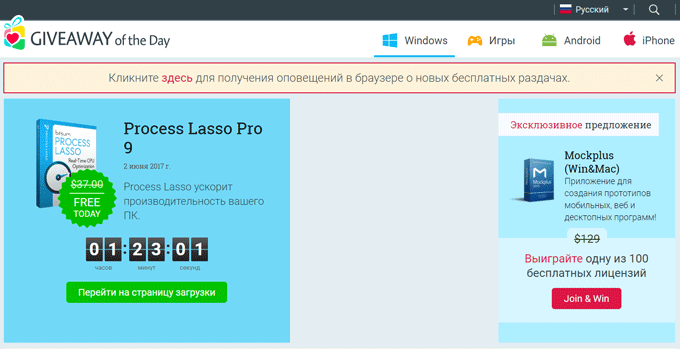
Нажмите на кнопку «Перейти на страницу загрузки». После этого, откроется страница с более подробной информацией о раздаваемом продукте.
Под названием программы отображается рейтинг приложения, по отзывам пользователей.
В правой части находиться кнопка «Скачать» и информация о системных требованиях для данного приложения.
На странице загрузки имеются скриншоты (снимки окон) программы, подробное описание и комментарии пользователей.
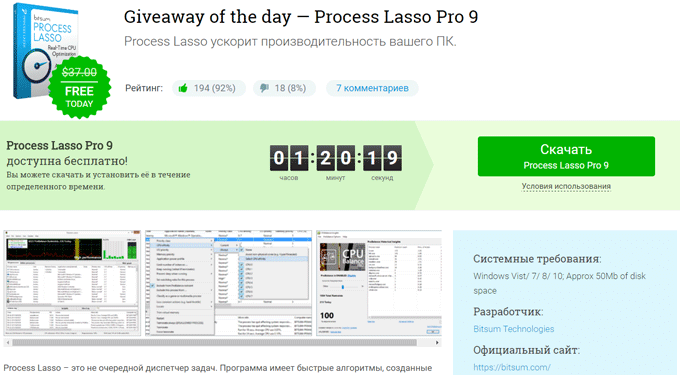
Большая часть раздаваемых программ мало известна основной массе пользователей. Не всем они нужны и полезны. Иногда, встречается софт от известных производителей, который многие захотят получить бесплатно.
В некоторых случаях лицензии предоставляются только ограниченному количеству пользователей (кто больше лайкнул и т. п.) из-за того, что на сайте Giveaway of the Day раздается только определенное количество лицензий программы, например, 100 лицензий.
Для того, чтобы понять нужна вам данная программа, или нет, прочитайте комментарии. Там бывают полезные отзывы, советы, или обмен мнениями по активации приложения, так как у некоторых программ слишком мудреная активация. Для более полного понимания, дополнительно можно перевести комментарии на английском языке (кнопка «Перевести» под комментарием).
Программа загружается на компьютер в ZIP архиве. В архиве находится инсталлятор (специальная версия) приложения и файл «Readme» в формате TXT. В этом файле на английском языке вы найдете условия использования программы, описан порядок активации и, в некоторых случаях, там находится лицензионный ключ.
В других случаях программа активируется, после установки на компьютер, из запущенного окна, в каждом конкретном случае по-своему.
What do these giveaways mean?
Basically, our visitors will be able to download the software product for free, under specific Terms and Conditions, which limit the software usage to non-commercial only, and may also limit software updates and technical support.
The software product will be presented in its full functionality, without any limitations save for those mentioned in Terms and Conditions.
The download link will remain on our web-site for one day (or several days, if agreed by software publisher), together with the review of the software product and the information about other products from the software publisher.
The information about Giveaway of the day and the participants of this initiative will be included in our newsletters and will also be distributed among our users and our partner sites visitors.
Once the Giveaway for a software product is over, we will continue to advertise your software products with discounted purchase links and software reviews after the giveaway day for the given software product.
GaotD Setup Keeper
GaotD Setup Keeper is a free, open source application for Windows that unwraps the software installer from the Giveaway of the Day wrapper. All you need to do is to use the application during the giveaway period to process it locally. You’ll end up with the program setup file that you can use to install the application whenever you see it fit.
A click on Downloader displays the selection menu where you can select to download the software or the game that is offered on the Giveaway website.
Once you have downloaded the file you need to start the setup of the program like you normally would. Switch to the Setup Keeper window and select Setup Keeper > Software / Game to copy the installer to a selected directory on your computer.
You can use this installer then later (that is after the giveaway period) to install the program and have it activated automatically.
The latest version of Setup Keeper requires a debug library that is usually not found on non-development systems. Check out Fix The Program Canâ€t Start Because MSVCR100D.dll Is Missing From Your Computer on how to add it to your system, or wait until the program is re-compiled by the developer without that dependency.
You can download Setup Keeper from Sourceforge.
Update: The program is not working anymore at the time of writing. Use UnWrapper GOTD instead. This new application, the latest version appears to be 2.04, offers two major features when it comes to Giveaway of the Day.
Before we look at those, a word of caution: the program behaves like a hacking tool, and since this is the case, it is flagged by numerous antivirus and security solutions as malicious. A recent scan on Virustotal for instance returned 30 hits out of 56 which usually is a clear sign that something’s wrong with the program.
Most antivirus solutions flag it as generic, which is a sign more often than not that those are false positives. I’d still suggest you be careful when using the program, and best use a sandboxing or virtualization solution when using it.
UnWrapper GOTD has two main features. First, it can extract the setup and activation file from any given Giveaway of the Day installer so that you can run it at a later point in time.
Second, it can even do that for expired giveaways which can be useful if you did not have time to use the program on the day of the giveaway or came across a copy of a program that was offered earlier on the site.
How to use it
- Run the Unwrapper GOTD executable file after extracting it on your system. You may need to whitelist in your antivirus client as it may be flagged and removed automatically by it.
- It opens an «open file» dialog which you use to select the activate.exe or setup.exe file from the giveaway package.
- The program processes the file and creates a Registry file in the same folder as the activate.exe file which you use to register the program on installation.
The process is slightly different if the Giveaway has expired already. If that is the case, do the following instead:
- Create a new text file in the folder that you extracted the giveaway package to, for instance by right-clicking and selecting new > text document. Name it gotd_keys.txt.
- Run Unwrapper GOTD afterwards and select the activate.exe or setup.exe file.
- The program will tell you that it is running in offline mode, and that the key for the program has been saved to the text file you created earlier.
- Run the application again, and select activate.exe or setup.exe again when prompted for it.
- The program reads the key that was previously saved, and will create the registry file afterwards.
Here is a video that shows the program in action
Summary
Author Rating
no rating based on votes
Software Name
Unwrapper GOTD
Operating System
Windows
Software Category
Tools
Landing Page
http://www.argivwy.net/forge/
General information
Downloading and installation
To download the installation file go to the current giveaway product page. You will see the download link right under the software characteristics table. After you download the package extract the files and follow the instructions in the readme.txt file to install and activate your copy of the software.
Activation/registration
The procedure of registration/activation varies each time. To make things easier for you we enclose readme.txt file with every Giveaway download. Please follow the instructions carefully to get the full version available.
Please note that .GCD file included is necessary for correct installation and activation. Please make sure to extract all enclosed files in the same directory. .GCD file can’t be run on your PC, but it is strongly connected with either Activate.exe or Setup.exe (depending on the name of .GCD file).
Giveaway notifications
There are several ways to be informed of the giveaway title as soon as it is published:
- subscribe to e-mail notifications.
- use our RSS feeds.
- follow us on Twitter.
- “Like” us on Facebook or add Facebook application.
Choose one of the options listed on the right side of GOTD page.
GOTD comments section
After you install and use the software you are welcome to share your opinion with other users on the site. It can be done in the bottom of the product download page. You are not required to register on the site to do it, it is enough to enter some data exactly when the comment is left.
GOTD comments section is pre-moderated. We usually do our best to make your comments appear on-time, but if you have any troubles that require quick answer we advise to use GOTD forum for this purpose.
GOTD blog
Here you can find some important project information such as re-runs of halted programs, partner programs description and latest project news.
GOTD forums
Forum is absolutely GOTD users-oriented zone. Here it is possible to share you opinion about the software we giveaway or any other topic discussed. You can create your own topic and ask for other members’ help and advice.
If you have any trouble with current giveaway program it is advisable to use forum rather then comments section in order to get quick response.
Joining GOTD forum is available for everybody – it only requires registration.Forum rules for all users.
Forum FAQ in its turn can be found here.
Problems and Solutions
Activation/Registration
My software claims to be in a trial mode. What should I do to make it registered version?
The procedure varies so we always enclose readme.txt file in all our packages. All the information on installation and activation can be found there.
I run Activate.exe file and GOTD says it was successfully activated, but the software is still in trial.
There could be several reasons:
- If the software is already installed you have to close all program’s windows before running Activate.exe (don’t forget to check the notification area icons (bottom right of screen near the clock).
- Make sure that you have extracted Activate.exe and Activate.gcd from the archive to a separate folder. .GCD file is necessary for correct activation. It cannot be run, but strictly connected with Activate.exe you should run to unlock the application.
- When you run Activate.exe file it tries to reach our server. So check whether your firewall can block activation file.
- If you are Windows Vista or 7 OS user you will probably need to run Activate.exe in the name of administrator on the PC (right click on Activate.exe and choose “Run as administrator”; the administrator’s rights needed).
I entered the code provided by GOTD, but it is not accepted and the program shows it is unregistered.
You need to check whether the code was copied fully or contains any extra spaces before or after. Don’t retype codes or names – use the clipboard copy and paste.
I downloaded, installed and registered the program on the giveaway date, but after time the version became trial. What’s wrong?
According to our terms and conditions the software gained from GOTD can not be updated or upgraded to newer version. Some programs still check for updates – once you agree to update you lose the registered version. Sometimes using a Registry Cleaner can erase program registration details.
Downloads
GOTD Download link does not work in my browser.
Sometimes downlod link can be blocked by the malware programs in your browser. Check it or try to get the program using other browser.
Viruses detection
We always test installation and activation files before they appear on our server. Whenever you claim any problem during installation of the program in the comments section or in the forum we contact the Developers for check and explanation.
We also have a special topic in our forums, and every our visitor who suspects that a virus or trojan is incorporated in a software can inform us and all our members about it, together we can check it out by all possible means and report the results. Antivirus can give a false positive, so if your antivirus or firewall reports a trojan, often it doesn’t mean that it is really so.
Installation/Re-installation
Can I download the program today and install it after giveaway period is over?If I keep the build will it be possible to use it to reinstall the program in the future?
The main idea of the project is to make registered version of particular product available free of charge for 24 hours. We protect either Setup.exe or Activate.exe against being used on any other date. So re-installation or installation on other days is not possible.
My system crashed. How can I reinstall products gained earlier from GOTD?
All the GOTD builds can be used to install and activate the software on giveaway date only. Thus to reinstall any product you will need to purchase it from the Developer.
I tried to install the giveaway program and had Software Informer installed instead.
Software Informer is an application provided by our partner Informer Technologies, Inc. Though the installation of the application is integrated into the package you download, the installation itself is optional. So you might have clicked “Install Software Informer” without noticing.
More details can be found on the GOTD blog.
Non-commercial usage
You have the right to use any title gained from GOTD only in activities that are not commercial or profit-making, unless explicitly stated otherwise.
Software informer
Software Informer is application provided by our partner Informer Technologies, Inc. Though the installation of the application is integrated into the package you download, the installation itself is optional. Software informer can easily be uninstalled at any time via Control Panel.
More details can be found on the GOTD blog.
Общие Сведения
Загрузка и Установка
Чтобы загрузить установочный файл, вам необходимо перейти на страницу продукта, который бесплатно раздается в данный момент. Вы увидите загрузочную ссылку сразу под таблицей с характеристиками программного продукта. После того, как вы загрузили установочный архив, извлеките файлы и следуйте инструкциям из файла readme.txt для того чтобы установить и активировать вашу копию программного продукта.
Активация/регистрация
Процедура регистрации/активации каждый раз отличается. Чтобы облегчить вам задачу, мы вкладываем файл readme.txt в каждый архив, загружаемый с Giveaway. Для того чтобы получить полную версию, пожалуйста строго следуйте этим инструкциям.
Пожалуйста, обратите внимание, что файл .GCD необходим для корректной установки и активации. Убедитесь, что все файлы извлечены в одну папку
Файл .GCD не может быть запущен на вашем компьютере, но он тесно связан с файлами Activate.exe или Setup.exe (в зависимости от имени файла .GCD).
Уведомления Giveaway
Существует несколько способов получить известие о публикации нового бесплатно раздаваемого продукта:
- Подписаться на уведомления по электронной почте;
- Использовать наши RSS фиды;
- Следить за обновлениями в ;
- Подписаться на нашу страницу Вконтакте;
- Поставить “Like” на нашей странице Facebook или добавить приложение Facebook.
Выберите одну из опций с правой стороны страницы GOTD.
Раздел комментариев GOTD
После того, как вы установили и попробовали программный продукт в деле, Вы можете поделиться своим впечатлением с другими пользователями на сайте. Это можно сделать в нижней части загрузочной страницы продукта. Для этого Вам не требуется регистрация на сайте, достаточно только указать определенные данные непосредственно при оставлении комментария.
Раздел комментариев GOTD премодерируется. Мы делаем все возможное для того чтобы ваши комментарии появлялись вовремя, но если Вы столкнулись с проблемой, требующей быстрого ответа, то для поиска решений мы советуем воспользоваться форумом GOTD.
NB: Хотя вам и требуется предоставить адрес своей электронной почты, он не будет виден другим пользователям сайта. Мы используем адрес электронной почты для того, чтобы идентифицировать человека, т.е. для того, чтобы подтвердить является ли человек тем, за кого себя выдает.
Блог GOTD (только на английском языке)
Здесь вы сможете найти такую полезную информацию, как возобновление прекращенных раздач программных продуктов, описание партнерских программ, и последние новости проекта.
Installation of PHP samples
- Download the archive and unpack it into destination folder on your web server.
- Set up the service editing settings.php file:
- parameter sets the URL for the feed file import. By default, this parameter is set to English version feed. You need to change it if you want to import the feed in one of the GAOTD`s supported languages.
- parameter defines the lifespan for the local cache, by default it is set to 30 seconds, setting it for over 60 seconds is not recommended.
- parameter defines local cache file path for your server. Please make sure that the folder is writable by server.
- defines the URL for the single giveaway template for your server.
Что такое Giveaway of the day?
По сути, посетителям предоставляется возможность загрузить программу бесплатно, согласившись с Условиями использования. В соответствии с этими условиями программа может использоваться только в некоммерческих целях, программа поставляется без технической поддержки и возможности обновления версии.
Посетители загружают полнофункциональную программу без каких-либо ограничений, кроме тех, которые обозначены в Условиях использования.
Ссылка на загрузку будет находиться на нашем сайте в течение оговоренного периода времени, вместе с отзывами на программный продукт и информацией о других программах поставщика.
Информация о проекте Giveaway of the day и его участниках включается в рассылки и распространяется среди наших пользователей и посетителей.
После окончания срока действия предложения на ваш продукт мы продолжим рекламировать ваши программы. Мы также сохраняем доступ к отзывам на программу даже когда период действия предложения на нее закончился.
Experience the power of users’ feedback using GOTD!
One of the main benefits is a chance to get quality feedback from thousands of visitors. It will include comments from ordinary PC users and professional reviews written by software geeks and bloggers. Customers may see imperfection while you see unique points only. And drawbacks are often well worth knowing to make a step forward.
In addition we’ve teamed up with the Idea.Informer project in order to bring you even closer to the people who use your software. Idea.Informer will help to receive and manage user-generated (and by users we mean existing and potential clients) suggestions on how to make your software better. You will get an access to the project and will have full control of it. We will place special widget on Giveaway of the Day download page, thus linking our visitors to you directly. It is that simple and it works like a charm!
